 Hyundai Elantra: Mode selection
Hyundai Elantra: Mode selection
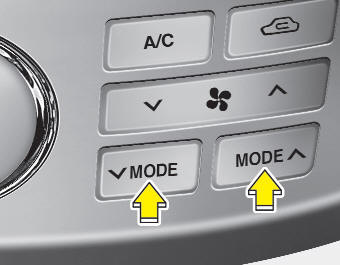
The mode selection button controls the direction of the air flow through the ventilation system.
The air flow outlet port is converted as follows:

Refer to the illustration in the “Manual climate control system”.
 Face-Level (B, D)
Face-Level (B, D)
Air flow is directed toward the upper body and face. Additionally, each outlet can be controlled to direct the air discharged from the outlet.
 Bi-Level (B, D, C,
E)
Bi-Level (B, D, C,
E)
Air flow is discharged towards the face and floor.
 Floor-Level (C, E,
A, D)
Floor-Level (C, E,
A, D)
Most of the air flow is directed to the floor, with a small amount of the air being directed to the windshield and side window defroster.
 Floor/Defrost-Level
(A, C, E, D)
Floor/Defrost-Level
(A, C, E, D)
Most of the air flow is directed to the floor and the windshield with a small amount directed to the side window defrosters.
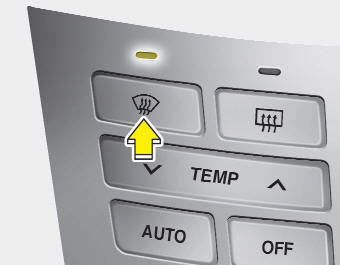
Defrost-level (A, D)
Most of the air flow is directed to the windshield with a small amount of air directed to the side window defrosters.
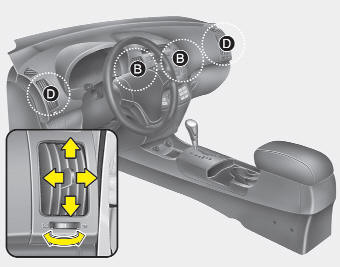
Instrument panel vents
If air flow control is not satisfactory, check the instrument panel vents. The outlet port can be opened or closed separately using the horizontal thumbwheel. To close the vent, rotate it left to the maximum position. To open the vent, rotate it right to the desired position.
Also, you can adjust the direction of air delivery from these vents using the vent control lever as shown.


