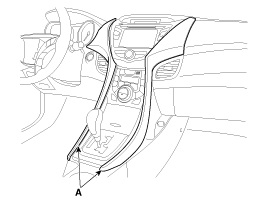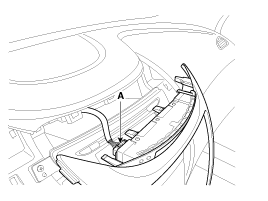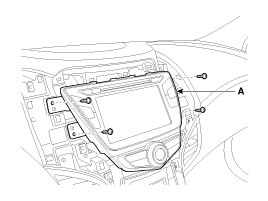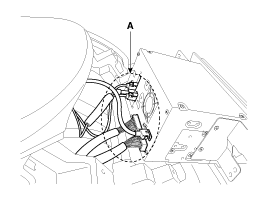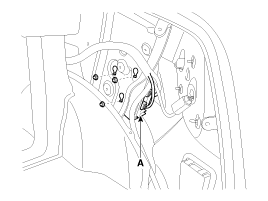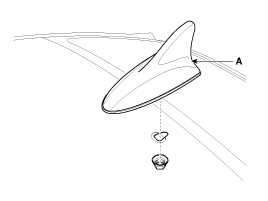Hyundai Elantra MD/UD: Removal
Hyundai Elantra MD/UD: Removal
AVN Head Unit
|
| 1. |
Disconnect the negative (-) battery terminal.
|
| 2. |
Using a screwdriver or remover, remove the crash pad garnish(A).
|
| 3. |
Remove the center fascia panel(A) with loosening screws.
|
| 4. |
Remove the connector(A).
|
| 5. |
Remove the AVN head unit assembly(A) with loosening screws.
|
| 6. |
Remove the AVN head unit after removing connectors and cables(A).
|
External amplifier
| 1. |
Remove the trunk right luggage side trim.
(Refer to the BD group - " Interior trim")
|
| 2. |
Disconnect the external amplifier connector.
|
| 3. |
Remove the external amplifier(A) with loosening 3 nuts.
|
Roof Antenna(GPS + XM radio)
| 1. |
Remove the rear roof trim.
(Refer to the BD group - "Roof trim")
|
| 2. |
Disconnect the GPS cable(B) and XM radio cable(A) from the roof
antenna.
|
| 3. |
Remove the roof antenna(A) after removing a nut.
|