 Hyundai Elantra: Menu tree
Hyundai Elantra: Menu tree
The menu tree identifies available voice recognition Bluetooth® functions.
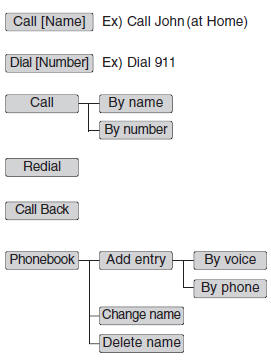
✽ Tip
■ Voice Operation
To get the best performance out of the Voice Recognition System, observe the followings:
- Keep the interior of the vehicle as quiet as possible. Close the window to eliminate surrounding noise (traffic noise, vibration sounds, etc), which may disturb recognizing the voice command correctly.
- Speak a command after a beep sound within 5 seconds. Otherwise the command will not be received properly.
- Speak in a natural voice without pausing between words.
- While receiving voice commands, press the
 button on the steering wheel remote
controller to terminate guidance. Voice command will convert back to waiting mode
to allow the user to say a new voice command.
button on the steering wheel remote
controller to terminate guidance. Voice command will convert back to waiting mode
to allow the user to say a new voice command.


