 Hyundai Elantra: With the door lock button
Hyundai Elantra: With the door lock button
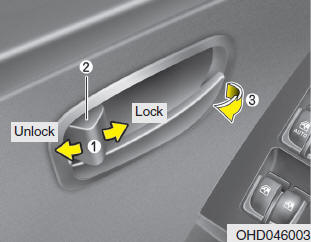
- To unlock a door, push the door lock button (1) to the ÔÇťUnlockÔÇŁ position. The red mark (2) on the button will be visible.
- To lock a door, push the door lock button (1) to the ÔÇťLockÔÇŁ position. If the door is locked properly, the red mark (2) on the door lock button will not be visible.
- To open a door, pull the door handle (3) outward.
- If the inner door handle of the front door is pulled when the door lock button is in lock position, the button is unlocked and door opens. (if equipped)
- Front doors cannot be locked if the ignition key is in the ignition switch and any front door is open.
![]() WARNING - Door lock malfunction
WARNING - Door lock malfunction
If a power door lock ever fails to function while you are in the vehicle, try one or more of the following techniques to exit:
- Operate the door unlock feature repeatedly (both electronic and manual) while simultaneously pulling on the door handle.
- Operate the other door locks and handles, front and rear.
- Lower a front window and use the key to unlock the door from outside.


