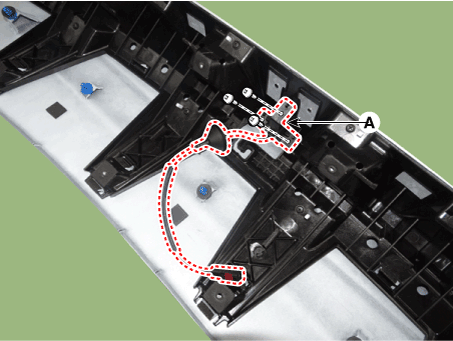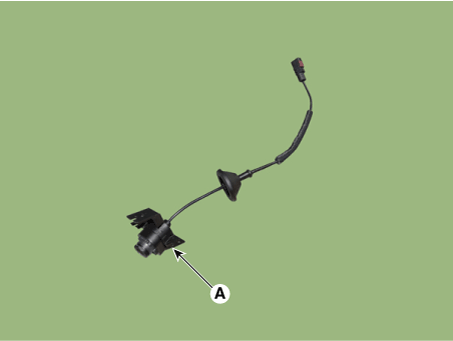Hyundai Elantra CN7: Rear View Monitor (RVM)
Hyundai Elantra CN7: Rear View Monitor (RVM)
Description and operation
| Description |
Rear view camera will activate when the backup light is ON with the ignition switch ON and the shift lever in the R position.
This system is a supplemental system that shows behind the vehicle through the AV monitor or the ECM (Reverse Display Room Mirror) mirror while backing-up.
This system is a supplementary function only. It is the responsibility of the driver or always check the inside/ outside rear view mirror and the area behind the vehicle before and while backing up because there is a dead zone that can't see through the camera. |
Components and components location
| Component Location |
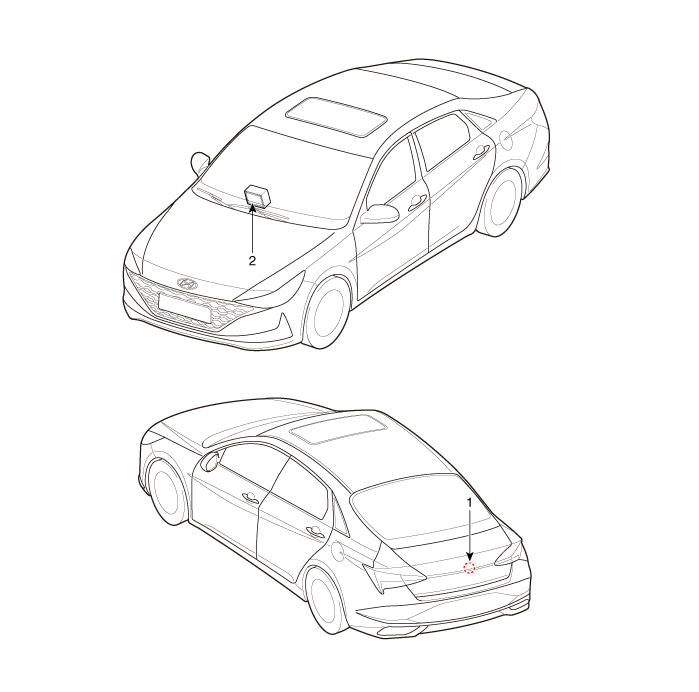
| 1. Rear view camera | 2. AVN monitor |
Schematic diagrams
| Circuit Diagram |
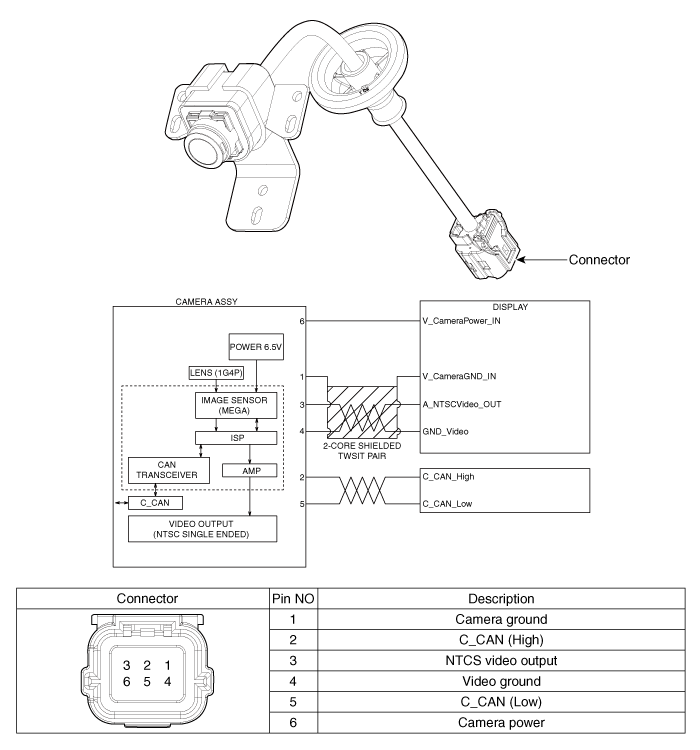
Repair procedures
| Removal |
| 1. | Disconnect the negative (-) battery terminal. |
| 2. | Remove the trunk trim. (Refer to Body - "Trunk Rid Trim") |
| 3. | Remove the trunk back panel. (Refer to Body - "Trunk back Panel") |
| 4. | Loosen the mounting screw and then remove the rear view camera (A).
|
| Installation |
| 1. | Install the rear view camera. |
| 2. | Install the and trunk back panel. |
| 3. | Install the and trunk rid trim. |
| 4. | Connect the negative (-) battery terminal. |