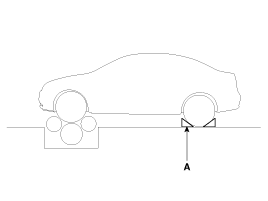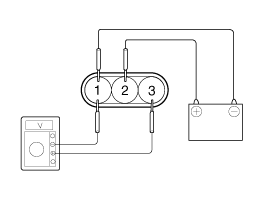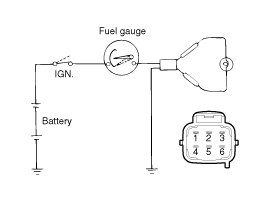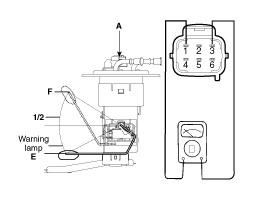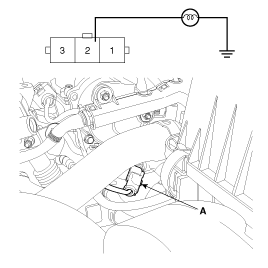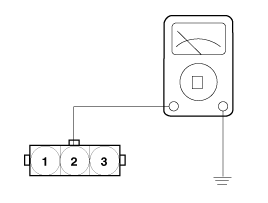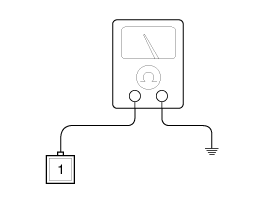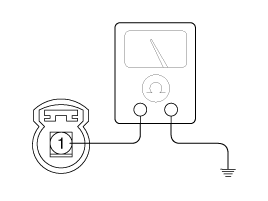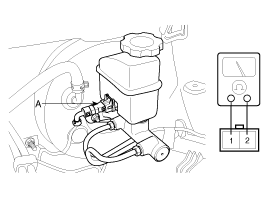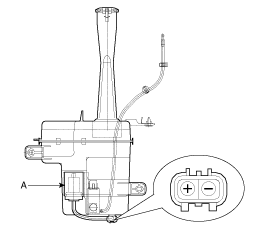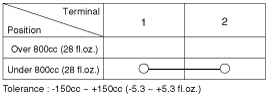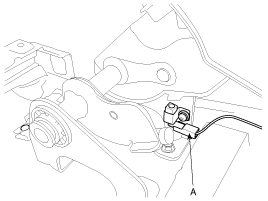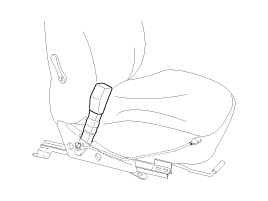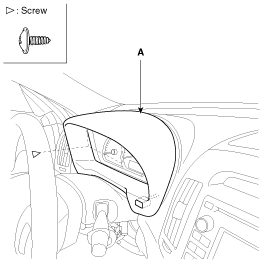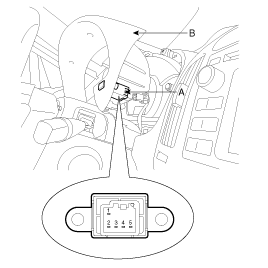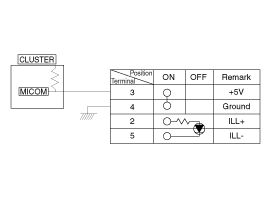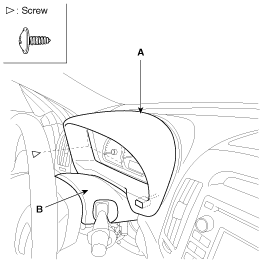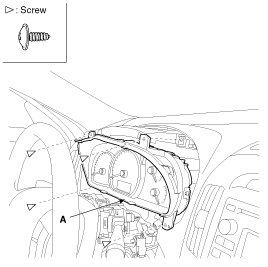Hyundai Elantra: Instrument Cluster. Repair procedures
Hyundai Elantra: Instrument Cluster. Repair procedures
Inspection
Speedometer
| 1. |
Adjust the pressure of the tires to the specified
level.
|
| 2. |
Drive the vehicle onto a speedometer tester. Use
wheel chocks(A) as appropriate.
|
| 3. |
Check if the speedometer indicator range is within
the standard values.
[Canada- km/h]
[USA MPH]
|
Vehicle Speed Sensor
| 1. |
Connect the positive (+) lead from battery to terminal
2 and negative (-) lead to terminal 1.
|
| 2. |
Connect the positive (+) lead from tester to terminal
3 and the negative (-) lead to terminal 1.
|
| 3. |
Rotate the shaft.
|
| 4. |
Check that there is voltage change from approx. 0V
to 11V or more between terminals 3 and 1.
|
| 5. |
The voltage change should be 4 times for every revolution
of the speed sensor shaft.
If operation is not as specified, replace the sensor.
|
Tachometer
| 1. |
Connect the scan tool to the diagnostic link connector
or install a tachometer.
|
| 2. |
With the engine started, compare the readings of
the tester with that of the tachometer. Replace the tachometer if the
tolerance is exceeded.
|
Fuel Gauge
| 1. |
Disconnect the fuel sender connector from the fuel
sender.
|
| 2. |
Connect a 3.4 wattages, 12V test bulb to terminals
1 and 3 on the wire harness side connector.
|
| 3. |
Turn the ignition switch to the ON, and then check
that the bulb lights up and the fuel gauge needle moves to full.
|
Fuel Gauge Sender
| 1. |
Using an ohmmeter, measure the resistance between
terminals 1 and 3 of sender connector (A) at each float level.
|
| 2. |
Also check that the resistance changes smoothly when
the float is moved from "E" to "F".
|
| 3. |
If the height resistance is unsatisfied, replace
the fuel sender as an assembly.
|
Engine Coolant Temperature Gauge
| 1. |
Disconnect the wiring connector (A) from the engine
coolant temperature sender in the engine compartment.
|
| 2. |
Connect a 12V, 3.4 wattages test bulb between the
harness side connector 2 terminal and ground.
|
| 3. |
Turn the ignition switch ON.
|
| 4. |
Verify that the test bulb flashes and that the indicator
moves to HOT position.
If operation is not as specified, replace the cluster
(Engine coolant temperature gauge). Then recheck the system.
|
Engine Coolant Temperature Sender
| 1. |
Using an ohmmeter, measure the resistance between
the terminal 2 and ground.
|
| 2. |
If the resistance value is not as shown in the table,
replace the temperature sender.
|
Oil Pressure Switch
| 1. |
Check that there is continuity between the oil pressure
switch terminal and ground with the engine off.
|
| 2. |
Check that there is no continuity between the terminal
and ground with the engine running.
|
| 3. |
If operation is not as specified, replace the switch.
|
Oil Pressure Warning Lamp
| 1. |
Disconnect the connector from the warning switch
and ground the terminal on the wire harness side connector.
|
| 2. |
Turn the ignition switch ON. Check that the warning
lamp lights up. If the warning lamp doesn't light, test the bulb or
inspect the wire harness.
|
Brake Fluid Level Warning Switch
| 1. |
Remove the connector (A) from the switch located
at the brake fluid reservoir.
|
| 2. |
Verify that continuity exists between switch terminals
1 and 2 while pressing the switch (float) down with a rod.
|
Brake Fluid Level Warning Lamp
| 1. |
Ignition "ON".
|
| 2. |
Release the parking brake.
|
| 3. |
Remove the connector from the brake fluid level warning
switch.
|
| 4. |
Ground the connector at the harness side.
|
| 5. |
Verify that the warning lamp lights.
|
Washer Fluid Warning Lamp
| 1. |
Disconnect the negative(-) battery terminal.
|
| 2. |
Drain the washer fluid less than 650 cc (28fl.oz.).
|
| 3. |
Check for continuity between the No. 1 and No.2 terminal
in each float position.
There should be continuity when the float is down.
There should be no continuity when the float is up.
|
| 4. |
If the continuity is not as specified, replace the
washer fluid level switch(A).
|
Parking Brake Switch
The parking brake switch is a pull type. It is located at
the side of the parking brake lever.
| 1. |
Check that there is continuity between the terminal
and switch body with the switch (A) ON.
|
| 2. |
Check that there is no continuity between the terminal
and switch body with the switch OFF.
If continuity is not as specified, replace the switch
or inspect its ground connection.
|
Door Switch
Remove the door switch and check for continuity between the
terminals.
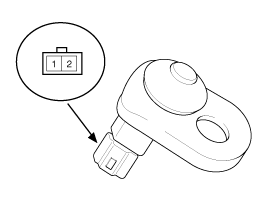
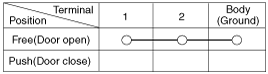
Seat Belt Switch
| 1. |
Remove the connector from the switch.
|
| 2. |
Check for continuity between terminals.
|
Seat Belt Warning Lamp
With the ignition switch turned ON, verify that the lamp
glows.
|
Seat belt condition |
Warning lamp |
|
Fastened |
OFF |
|
Not fastened |
ON |
Trip Switch
| 1. |
Disconnect the negative (-) battery terminal.
|
| 2. |
Remove the cluster facia panel (A).
|
| 3. |
Remove the trip switch (A) from the cluster facia
panel (B).
|
| 4. |
Check for continuity between the terminals in each
switch position according to the table.
|
Removal
| 1. |
Disconnect the negative (-) battery terminal.
|
| 2. |
Remove the center facia panel (A) and upper shroud
(B) after loosening screws.
|
| 3. |
Disconnect trip switch connector.
|
| 4. |
Pull out the cluster (A) from the housing after removing
4 screws.
|
| 5. |
Disconnect the cluster connecters and then remove
the cluster.
|
Installation
| 1. |
Connect the cluster connector.
|
| 2. |
Install the cluster assembly.
|
| 3. |
Connect the trip switch connector.
|
| 4. |
Install the center facia panel.
|