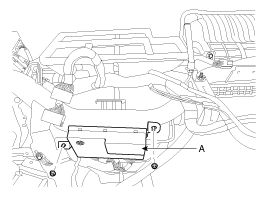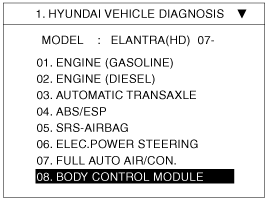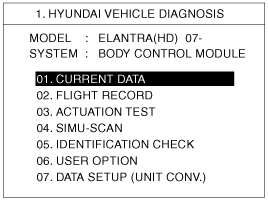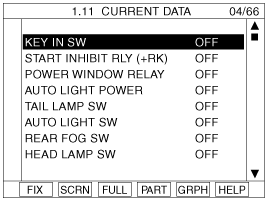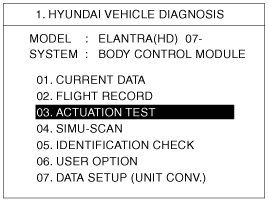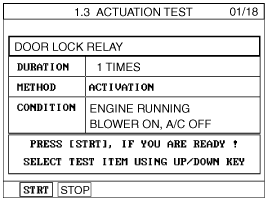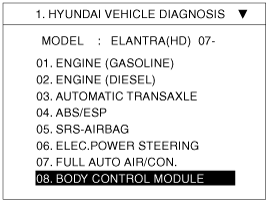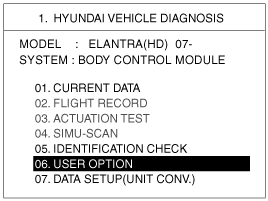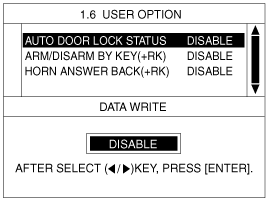Hyundai Elantra: Body Control Module (BCM). Repair procedures
Hyundai Elantra: Body Control Module (BCM). Repair procedures
Removal
| 1. |
Disconnect the negative (-) battery terminal.
|
| 2. |
Remove the center facia lower panel with ashtray.
Avoid damaging retaining clip.
|
| 3. |
Remove the body control module (A) after loosening
2 nuts and disconnecting connector.
|
Installation
| 1. |
Install the body control module.
|
| 2. |
Install the center facia lower panel.
|
Inspection
BCM Connectors
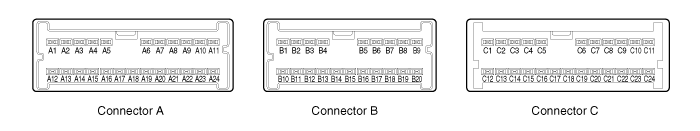
|
Pin No. |
Connector A |
Connector B |
Connector C |
|
1 |
Battery Voltage |
Driver Door Key Lock SW |
Room Lamp |
|
2 |
IGN1 |
Driver Door Key Unlock SW |
- |
|
3 |
Alternator'L' |
Power Window Door Lock SW |
DEFOGGER RELAY |
|
4 |
Key In Switch |
Tail Lamp SW |
Tail Lamp Relay |
|
5 |
- |
INT Wiper Volume SW |
Wiper Relay |
|
6 |
Over Speed |
Speed Light SW |
Lock Relay |
|
7 |
Carsh Input |
- |
- |
|
8 |
Driver Door Unlock SW |
Seat Belt SW |
Horn Relay |
|
9 |
Assist Door Unlock SW |
Head Lamp SW |
Hazard Relay |
|
10 |
Rear Door Unlock SW |
Assist Door Key Unlock SW |
Key Illumination Lamp |
|
11 |
- |
Power Window Door Unlock SW |
Seat Belt Indicator |
|
12 |
Ground |
Trunk Key Unlock SW |
Ground (Power) |
|
13 |
IGN2 |
Trunk Release SW |
- |
|
14 |
Washer SW |
- |
- |
|
15 |
INT Wiper SW |
- |
Safety Power Window ECU |
|
16 |
Code Save Unit |
- |
Power Window Relay |
|
17 |
- |
Front Deicer SW |
Front Deicer Relay |
|
18 |
- |
Rear Defogger SW |
Head Lamp Relay |
|
19 |
Mist SW |
- |
Unlock Relay |
|
20 |
Driver Door SW |
Front Fog Lamp SW |
- |
|
21 |
Assist Door SW |
|
Trunk Release Relay |
|
22 |
4 Door SW |
|
Start Inhibitor Relay |
|
23 |
Trunk Open SW |
|
- |
|
24 |
Hood SW |
|
Hi-scan |
BCM Input/output Specification
|
No |
Input Signal Name |
ON/OFF Voltage Level(v) |
|
A1 |
B+ |
9V ~ 16V |
|
A2 |
IGN 1 |
OVER 7V / BELOW 4V |
|
A3 |
ALT 'L' |
OVER 7V / BELOW 4V |
|
A4 |
Key In SW |
OVER 7V / BELOW 4V |
|
A7 |
Crash Input |
BELOW 1V / OPEN (Reference Value : OVER 4V) |
|
A8 |
Driver Door Unlock SW |
BELOW 1V / OPEN (Reference Value : OVER 4V) |
|
A9 |
Assist Door Unlock SW |
BELOW 1V / OPEN (Reference Value : OVER 4V) |
|
A13 |
IGN 2 |
OVER 7V / BELOW 4V |
|
A14 |
Washer SW |
OVER 7V / BELOW 4V |
|
A15 |
Wiper INT SW |
OVER 7V / BELOW 4V |
|
A16 |
Code Save Unit |
BELOW 1V / OVER 4V |
|
A19 |
Mist SW |
OVER 7V / BELOW 4V |
|
A20 |
Driver Door SW |
BELOW 1V / OPEN (Reference Value : OVER 4V) |
|
A21 |
Assist Door SW |
BELOW 1V / OPEN (Reference Value : OVER 4V) |
|
A22 |
4Door SW |
BELOW 1V / OPEN (Reference Value : OVER 4V) |
|
A23 |
Trunk SW |
BELOW 1V / OPEN (Reference Value : OVER 4V) |
|
A24 |
Hood SW |
BELOW 1V / OPEN (Reference Value : OVER 4V) |
|
B1 |
Driver Door Key Lock SW |
BELOW 1V / OPEN (Reference Value : OVER 4V) |
|
B2 |
Driver Door Key Unlock SW |
BELOW 1V / OPEN (Reference Value : OVER 4V) |
|
B3 |
Power Window Door Lock SW |
BELOW 1V / OPEN (Reference Value : OVER 4V) |
|
B4 |
Tail SW |
BELOW 1V / OPEN (Reference Value : OVER 4V) |
|
B5 |
Wiper Int Volume SW |
- |
|
B6 |
Speed Sensor |
BELOW 1V / OVER 4V |
|
B8 |
Seat Belt SW |
BELOW 1V / OPEN (Reference Value : OVER 4V) |
|
B9 |
Head Lamp SW |
BELOW 1V / OPEN (Reference Value : OVER 4V) |
|
B10 |
Assist Door Key Unlock SW |
BELOW 1V / OPEN (Reference Value : OVER 4V) |
|
B11 |
Ppower Window Door Unlock SW |
BELOW 1V / OPEN (Reference Value : OVER 4V) |
|
B12 |
Trunk Lid Unlock SW |
BELOW 1V / OPEN (Reference Value : OVER 4V) |
|
B13 |
Trunk Release SW |
BELOW 1V / OPEN (Reference Value : OVER 4V) |
|
B18 |
Rear Defogger SW |
BELOW 1V / OPEN (Reference Value : OVER 4V) |
|
B20 |
Front Fog SW |
BELOW 1V / OPEN (Reference Value : OVER 4V) |
BCM Actuator Operation
SCAN tool can operates all actuators controlled by BCM by
force.
|
No. |
BCM Display |
|
1 |
Door Lock Relay |
|
2 |
Door Unlock Relay |
|
3 |
Driver Door Unlock Relay |
|
4 |
Power Window Relay |
|
5 |
Wiper Relay |
|
6 |
Hazard Relay (+RK) |
|
7 |
Burglar Horn Relay (+RK) |
|
8 |
Starter Inhibit Relay (+RK) |
|
9 |
Tail Lamp Relay/drl Unit |
|
10 |
Head Lamp Relay |
|
11 |
- |
|
12 |
Rear Defogger Relay |
|
13 |
Driver Seat Belt Indicator |
|
14 |
Security Indicator (+RK) |
|
15 |
Ign Key Hole Illumination |
|
16 |
Chime Buzzer (Door Warning) |
|
17 |
Room Lamp |
|
18 |
H/lamp Washer Relay |
BCM Diagnosis With Scan Tool
| 1. |
It will be able to diagnose defects of BCM with scan
tool quickly. Scan tool can operates actuator forcefully, input/output
value monitoring and self diagnosis.
|
| 2. |
Select model and menu.
|
| 3. |
Select "Current data", if you will check current
data of BCM. It provides power supply status, multi function status,
lamp status, door status, lock system status, wiper, auto light status
and so on.
|
| 4. |
If you will check BCM data operation forcefully,
select "Actuation test".
|
| 5. |
You can turn ON/OFF as below option function with
the user option program.
|
User Option Mode
The BCM offers 4 items user option mode for a user convenience
(AUTO DOOR LOCK, ARM/DISARM BY KEY, HORN ANSWER BACK)
| - |
It is able to set up the enable or disable of AUTO
DOOR LOCK function or AUTO DOOR LOCK operation vehicle speed when using
it.
|
| - |
It is able to set up the enable or disable of enter
the burglar alarm mode when using door lock by the key.
|
| - |
It is able to set up the enable or disable of horn
inform function when using door lock by the key or RKE.
|
| - |
It is able to set up the enable or disable of auto
light control function when using auto light control.
|
| 1. |
Select option "ELANTRA (HD)" and press ENTER.
|
| 2. |
Select option "BODY CONTROL MODULE" and press ENTER.
|
| 3. |
Select option "USER OPTION" and press ENTER.
|
| 4. |
Select option "AUTO DOOR LOCK STATUS by using the
direction button(▲ / ▼).
|
| 5. |
Select the parameter by using the direction button(◀
/ ▶) and press ENTER to save it.
(Disable / 5km/h / 10km/h / 15km/h / 20km/h / 25km/h
/30km/h / 35km/h / 40km/h)
|
| 6. |
Select option "ARM/DISARM BY KEY(+RKE)" by using
the direction button(▲ / ▼).
|
| 7. |
Select the parameter by using the direction button(◀
/ ▶) and press ENTER to save it.
(Disable / Enable)
|
| 8. |
Select option "HORN ANSWER BACK (+RK)" by using the
direction button(▲ / ▼).
|
| 9. |
Select the parameter by using the direction button
(▲ / ▼) and press ENTER to save it (Disable/Enable)
|